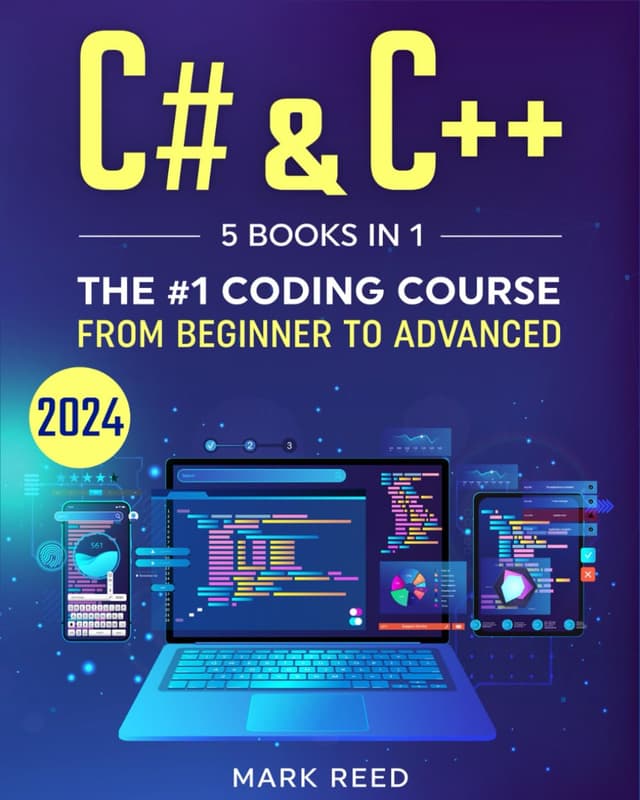Introduction
In computer science, the if statement is a fundamental control structure that allows programs to make decisions. It evaluates a condition and, based on whether the condition is true or false, executes a block of code. This concept is crucial for creating dynamic and responsive applications. In this article, we will explore the if statement in C#, its syntax, usage, and practical examples.
Understanding the If Statement
The if statement is used to test a condition and execute code only if that condition is true. If the condition is false, the code block is skipped. This enables programmers to direct the flow of the program based on varying conditions.
Basic Syntax
Here’s the basic syntax of an if statement in C#:
if (condition)
{
// Code to execute if the condition is true
}
Example: Simple If Statement
Let's start with a simple example that demonstrates the use of an if statement to check a condition.
class Program
{
static void Main()
{
int number = 10;
if (number > 5)
{
Console.WriteLine("The number is greater than 5.");
}
}
}
In this example, the condition number > 5 is true, so the program outputs "The number is greater than 5."
Using Else Clause
Often, you’ll need to execute an alternative block of code if the condition is false. This is where the else clause comes in handy.
class Program
{
static void Main()
{
int number = 3;
if (number > 5)
{
Console.WriteLine("The number is greater than 5.");
}
else
{
Console.WriteLine("The number is not greater than 5.");
}
}
}
In this example, the condition number > 5 is false, so the program outputs "The number is not greater than 5."
Using Else If Clause
When you need to check multiple conditions, you can use the else if clause to test additional conditions.
class Program
{
static void Main()
{
int number = 7;
if (number > 10)
{
Console.WriteLine("The number is greater than 10.");
}
else if (number > 5)
{
Console.WriteLine("The number is greater than 5 but less than or equal to 10.");
}
else
{
Console.WriteLine("The number is 5 or less.");
}
}
}
Here, the program evaluates multiple conditions in sequence. Since number > 5 is true, it outputs "The number is greater than 5 but less than or equal to 10."
Nested If Statements
You can also nest if statements within each other to handle more complex scenarios.
class Program
{
static void Main()
{
int number = 15;
if (number > 10)
{
Console.WriteLine("The number is greater than 10.");
if (number > 20)
{
Console.WriteLine("The number is also greater than 20.");
}
else
{
Console.WriteLine("But the number is 20 or less.");
}
}
}
}
In this example, since number > 10 is true, the program enters the first if block and outputs "The number is greater than 10." It then checks if number > 20. Since this condition is false, it outputs "But the number is 20 or less."
Practical Application: Grading System
Let’s apply the if statement to a practical scenario, such as a grading system.
class Program
{
static void Main()
{
int score = 85;
if (score >= 90)
{
Console.WriteLine("Grade: A");
}
else if (score >= 80)
{
Console.WriteLine("Grade: B");
}
else if (score >= 70)
{
Console.WriteLine("Grade: C");
}
else if (score >= 60)
{
Console.WriteLine("Grade: D");
}
else
{
Console.WriteLine("Grade: F");
}
}
}
This program assigns a grade based on the score. Since the score is 85, it outputs "Grade: B."
Conclusion
The if statement is a vital control structure in C# that enables decision-making in your programs. By understanding and using if, else if, and else clauses, you can create flexible and responsive applications that adapt to various conditions. Mastering the if statement will significantly enhance your ability to write dynamic and efficient code.
In summary, the if statement is an indispensable tool in C# programming, providing the capability to control the flow of your application based on dynamic conditions.